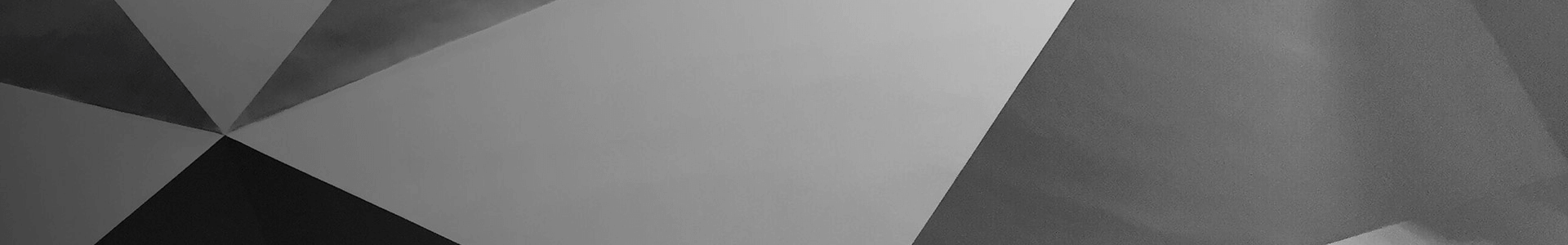Beautiful And Bizarre Boards
Recently I’ve been getting curious about interesting PCB shapes. In the past I’ve always used simple Polygons, perhaps rounding out the corners to make the design a little more aesthetically pleasing. The board to the right was my introduction to the possibilities of oddly shaped boards. It’s designed to couple with a piezo buzzer (used as an actuator). I’ve been planning to have it fabricated out of FPC (Flexible Printed Circuits), but with fabrication being so cheap I sent it to OSHPark to see what they’d make of it. OSHPark doesn’t have hard specs around internal routing, but in my experience they’re up to try anything (and they’re quality is always great). The width of the prongs on the PCB shown is 5mm. I figured it was a risk, and that it was likely the FR4 could break, but it came back great!
This has led me to the realization that my boards could look much more exciting than they do currently, and that our highly optimized modern PCB fabrication process provides a lot of room for experimentation. This article will discuss some of the options available when creating non-traditional PCBs.
The board to the left is for a simple solar lantern. The LEDs sit on the end of the wiggly tracks, with the driver IC sitting in the center. I designed it to try and push the process, see if a PCB could be made to look a little less sterile and more like a craft object. The traces going to the LEDs were left unmasked, to allow them to come out in gold with ENIG. I think the fabricated board looks ok, but for the next revision I’ll retain more mask, which should make the traces stand out. Gratifyingly I now have an even better idea of the weird board shapes OSHPark can cope with (and will try and push the process even further).
Most layout tools, KiCad included, are not designed with the fabrication complex edges or components in mind. While the edges in the coupler above were created in KiCad it was an unpleasant process. So for the solar lantern I opted for external tools.
First, I designed the flower shaped edge cut in Inkscape. In recent versions of KiCad it’s pretty easy to import the edgecuts. Firstly create your edges in Inkscape, ensure that the design is a simple line drawing and save it as a DXF file. Then just select “File->Import->DXF” in KiCad, and import the DXF into the Edges layer.
Creating wiggly traces in KiCad is more difficult, in fact it’s not possible. KiCad has no concept of non-straight traces, and limited pad geometries.
KiCad incorporates a tool called “Bitmap2Component” while many have used this to good effect to add logos to their boards it’s not ideal when working with vector image data and has limited functionality. To solve this shortfall we look to svg2mod. This tool allows you to convert an svg into a KiCad footprint using a simple command line tool. On Linux you can use it as follows:
As KiCad only uses straight lines, the curves in your original svg will be broken down into straight line segments. The “-p” parameter determines how many segments a curve is broken into, and may require some experimentation. svg2mod works with layered svg files. You can create separate layers in your svg for copper, mask and silk, producing complex component footprints. For the PCB above I used this to remove the mask from all the wiggly traces. Eagle users may want to check out svg2poly which appears to provide similar functionality.
This is my first attempt at creating more aesthetically pleasing boards, but Saar at Boldport has been making great looking PCBs for years.
Some of his designs (like the one shown to the right). Are hardly recognizable as a slab of FR4. Marie Claire commissioned this and other boards like it for a photo shoot called Haute circuits, which used the boards as a backdrop for pieces of luxury jewelry.
Boldport’s designs are always unique and beautiful. Characteristically, there’s never a straight trace to be found. Producing such designs in a traditional layout package would be almost impossible.
For this reason Saar took the audacious step of designing his own layout software from scratch. The tool is called PCBMode and is free and open source. It’s very much designed for Saar’s unique workflow and takes a little getting used to, but is worth checking out.
Rather than having its own interface PCBMode schematics are represented in a series of JSON files. These are then processed into an SVG which can be edited in Inkscape to produce an aesthetically pleasing design. The svg is then finally processed to create gerbers ready for fabrication.
PCBMode produces beautiful boards, but takes a significant investment of time to get used to. If you enjoy PCBMode’s beautiful boards, you might want to check out Saar’s beautiful kits which he’ll be providing on subscription starting in March. All lovingly designed in PCBMode.
There’s one more time honored tradition we should mention, albeit with a modern twist. Before the rise of computerized layout tools, it was of course pretty common to layout boards by hand.
These old boards with their wildly irregular (generally maskless) tracks still have a certain visual appeal. For hackers etching at home this is of course easy to replicate. But you can also accomplish a similar aesthetic using a commercial fab and a tool to convert svgs directly to gerbers.
For this purpose Cenon works well.. You’ll have to separately create and convert svgs for each layer and edges. You’re also left with the problem of creating your own drill file. Of the processes I’ve investigated so far, svg2mod with KiCad works best for me, allowing you to easily create complex, multi-layered vector component footprints in Inkscape to be imported into KiCad and combined with more traditional circuit elements. The process of creating and importing footprints and edges works well, even if it’s a slightly clunky process.
I’d love to hear about your favorite innovate PCB layouts, and any tools you’ve found to aid in the process of designing novel PCBs. Please comment below!